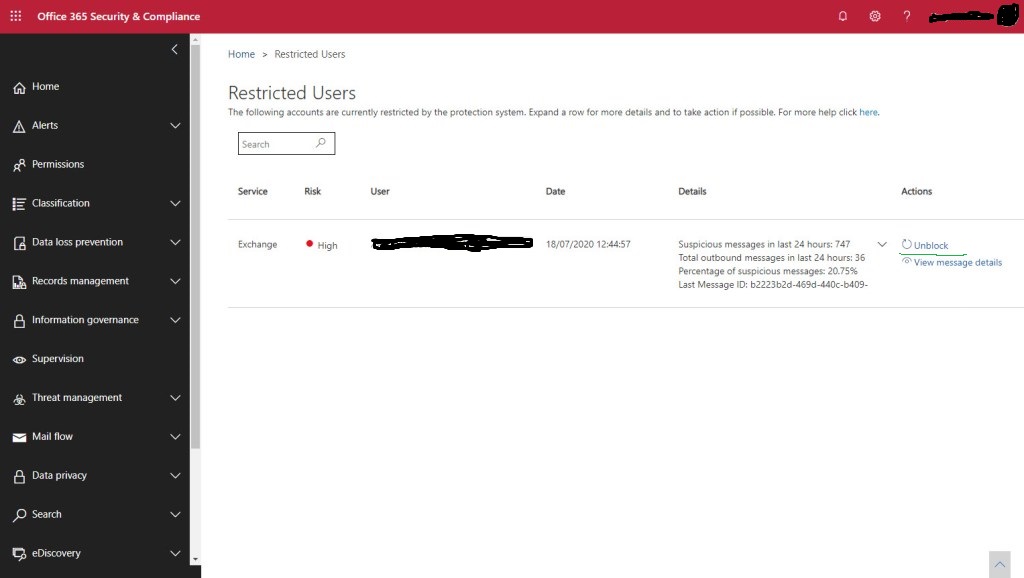How To Remove blocked users from the Restricted Users Office 365
Office 365 is one of the most used emailing cloud service. When it is come to Emailing, Exchange server is one of the best solution for emailing today used by millions around the world .
In order to protect the users from being block by remote servers or get blocked by the system it self and increase productivity success, Office 365 has many limits, can be found here :
Exchange Online limits – Service Descriptions | Microsoft Docs
It very possible to get blocked especially if you are sending commercial content, you can get this errors :
“Your message couldn’t be delivered because you weren’t recognized as a valid sender. The most common reason for this is that your email address is suspected of sending spam and it’s no longer allowed to send email. Contact your email admin for assistance. Remote Server returned ‘550 5.1.8 Access denied, bad outbound sender.”
When get blocked by the system you have two way to release you mailbox. through the portal or through Powershell , Through the portal on this page :
I have found the Powershell more Powerful solution to solve the issue . First connect to office 365 with Powershell
Then execute :
Get-BlockedSenderAddress | Format-List SenderAddress, Reason
If you have being blocked You will get :
SenderAddress: xxx@domain.com Reason: OutboundSpamLast24Hours=747;OutboundMailLast24Hours=36;OutboundSpamPercent=2075;Last Spam Message MessagetraceId:b2223b2d-469d-440c-b409-08d82a588f0e;AS:1135
To Release :
Remove-BlockedSenderAddress -SenderAddress xxx@domain.com -Reason "No problem with this account"
It will take around 1 hour to the mailbox get release as all the system has to be informed.
Note: There’s a limit to the number of times you can unblock a Microsoft 365 account. If you exceed the unblock limit for a user, you’ll receive an error, and you’ll need to contact support to unblock the user.