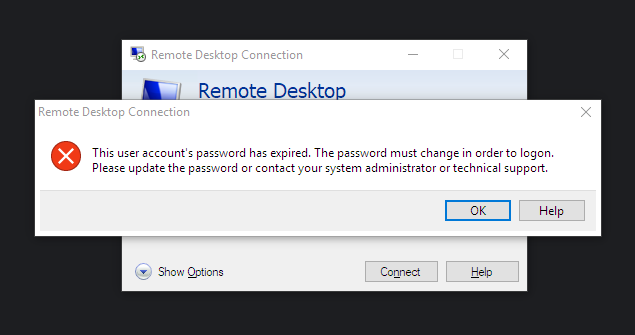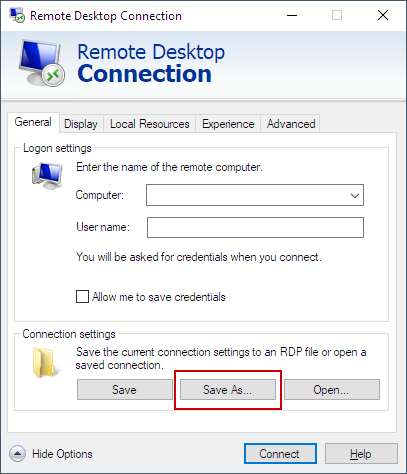How To Change Expired Password Remotely Through RDP – Remote Desktop
When in organization that have password replacement policy you can find your self forgetting renewing your login password in time leaving you unable to login when working remotely on your computer. You might get this screen
In this case you can still replace your password with this steps :
Create a RDP connection setting-> run-> mstsc -> then save the connection
Save it as file_name.rdp . Now open this connection file with notepad and add in the end of the file (as last line) this line :
enablecredsspsupport:i:0
Now Try again, You will get into the login screen that will allow you to renew/replace the login password