hyper v remote desktop connection an authentication error has occurred the function
When trying to control VM on other hyper-v hosts in the cluster you can get :RDP Authentication Error Has Occurred – The Function Requested Is Not Supported “
To fix this you need to set Encryption Oracle Remediation to Vulnerable, run gpedit.msc to edit group policy, Navigate to the following path: Computer Configuration –> Administrative Templates –> System –> Credentials Delegation, Change “Encryption Oracle Remediation” to enable and the value to Vulnerable :
Good Luck


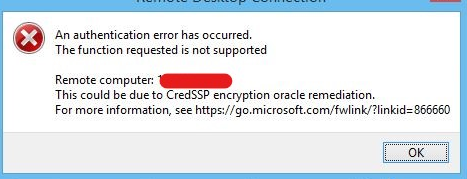
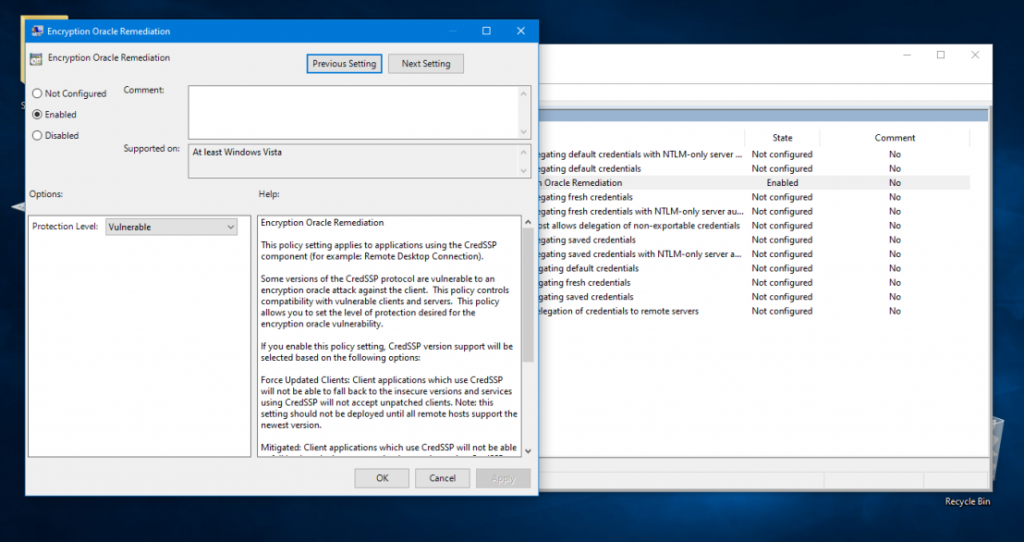
Thank you man, you saved my life today
Your suggestion permit to fix an issue with Hyper-V Cluster manager
Thank you thousand time
Vittorio
It worked. Thank you.