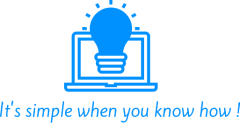Some Time when trying to control you VM from Hyper-V manager you might get request to change windows size and the you might get : “Video remoting was disconnected unexpectedly”
Author: admin
How To Change Expired Password Remotely Through RDP – Remote DesktopHow To Change Expired Password Remotely Through RDP – Remote Desktop
When in organization that have password replacement policy you can find your self forgetting renewing your login password in time leaving you unable to login when working remotely on your
How To allow Microsoft Outlook’s Programmatic AccessHow To allow Microsoft Outlook’s Programmatic Access
Microsoft has made security restricted access to outlook , This can be a pain when dealing with sending emails from a program accessing outlook for example. I have found that
How To manage HP Smart Array RAID controllers From VMware ESXI ON-LineHow To manage HP Smart Array RAID controllers From VMware ESXI ON-Line
VMware ESXI HP costume image include the HPE SSACLI tool that is install as a VIB (vSphere Installable Bundle). If not you can Download and install HPE Smart Storage Administrator
How To Create Open relay Receive Connector on Microsoft Exchange ServerHow To Create Open relay Receive Connector on Microsoft Exchange Server
Application or old Scanners sometimes do not support SMTP authentication or any other means of secure way to authenticate while using SMTP mail service . In order to overcome this
How to truncate mysql database tableHow to truncate mysql database table
Sometime swollen table in a databasecan cause disk space problem and if the data inside if expandable then you want/need to empty the table . First connect to the
How To Enable Remotely The Remote Desktop Connection serviceHow To Enable Remotely The Remote Desktop Connection service
The natural way to enable the Remote Desktop Connection (RDP) is : When in need to connect remotely to a workstation and the service is down or not operational you
How To connect To console session or any other Session with Remote Desktop Connection and interact/control itHow To connect To console session or any other Session with Remote Desktop Connection and interact/control it
When in need to connect remotely to windows server or windows 10. You can shadow the session and just view the user session or you can control it with the
How To restore Files From Nimble Storage Snapshot in Hyper-v Virtual Machine ClusterHow To restore Files From Nimble Storage Snapshot in Hyper-v Virtual Machine Cluster
The problem when restoring files from snapshot in hyper-v cluster is to mount the disk presented by the storage on one of the node in the cluster, as the
Office 365 useful Powershell message inquires commandsOffice 365 useful Powershell message inquires commands
Use the Get-QuarantineMessage cmdlet to view quarantined messages and files in your cloud-based organization. Files are quarantined by Safe Attachments for SharePoint, OneDrive, and Microsoft Teams, For examples: Get-QuarantineMessage -StartReceivedDate