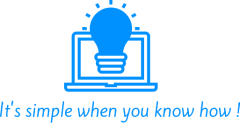Hyper-v can create checkpoint / Snapshot in many ways, sometime removing them can be a pain in the A… Especially if they have been created by 3rd party software. The
Category: Software
Enable Or Disable Modern Authentication For Office 365 TenentEnable Or Disable Modern Authentication For Office 365 Tenent
Check if Office365 Exchange Online is enabled for Modern Authentication: Once connected to Office365, run the following command using PowerShell while connected to the Office365 tenant to check if enabled
How To Add Or Remove any specific disk from Hyper-V replication (hot add/remove)How To Add Or Remove any specific disk from Hyper-V replication (hot add/remove)
Starting from windows 2016 the same command to create replication is the one to remove disks, when running the command the replication will hot add/remove any disk you specified, if
Outlook blank or Empty authentication window When connected to office 365Outlook blank or Empty authentication window When connected to office 365
After migrating from on-perm to Office 365 on terminal server I get this blank authentication window. the fix I found is to add in the registery this key : HKCU\SOFTWARE\Microsoft\Office\15.0\Common\Identity\EnableADAL
How To Start Hyper-V cluster Without QuorumHow To Start Hyper-V cluster Without Quorum
Some time the quorum is on storage disk and in certain case this disk is not mounted there for the culster do not start, to force start the cluster :
Hyper-V Replica Reverse Replication with Certificate Authentication ‘Hyper-V failed to establish a connection with the Replica server ‘‘ on port ‘443’. Error: The connection with the server was terminated abnormally (0x00002EFE).’Hyper-V Replica Reverse Replication with Certificate Authentication ‘Hyper-V failed to establish a connection with the Replica server ‘‘ on port ‘443’. Error: The connection with the server was terminated abnormally (0x00002EFE).’
When trying enable replication between hyper-v servers you might get this error “The connection with the server was terminated abnormally (0x00002EFE)” This error usually means there is network problem like
Outlook pop password request and Mailbox logon returned ecLoginFailure -2147221231Outlook pop password request and Mailbox logon returned ecLoginFailure -2147221231
Outlook keep requesting for password and when testing the outlook connectivity on Microsoft Remote Connectivity Analyzer site you get error connecting to mailbox : This error is general error but
Windows VM on Hyper-V network card not functioning and you are unable to re-install the network card with Device Driver ErrorWindows VM on Hyper-V network card not functioning and you are unable to re-install the network card with Device Driver Error
I had this problem this problem when restoring or importing VM to hyper-V server, there network card become un stable and not functioning . even after removing the network card
Windows VM stuck on “Getting Devices Ready”Windows VM stuck on “Getting Devices Ready”
Some time windows Virtual Machine can get stuck when booting on “Getting Devices Ready” This could happened when windows can not install some drivers, the best option is to start
hyper v remote desktop connection an authentication error has occurred the functionhyper v remote desktop connection an authentication error has occurred the function
When trying to control VM on other hyper-v hosts in the cluster you can get :RDP Authentication Error Has Occurred – The Function Requested Is Not Supported “ To fix